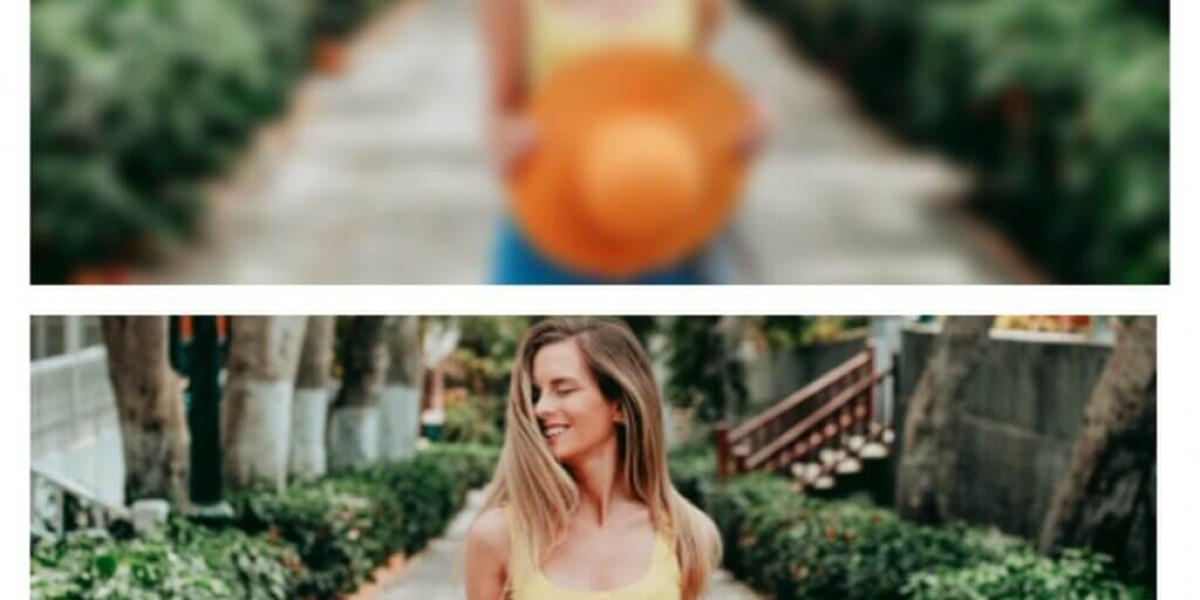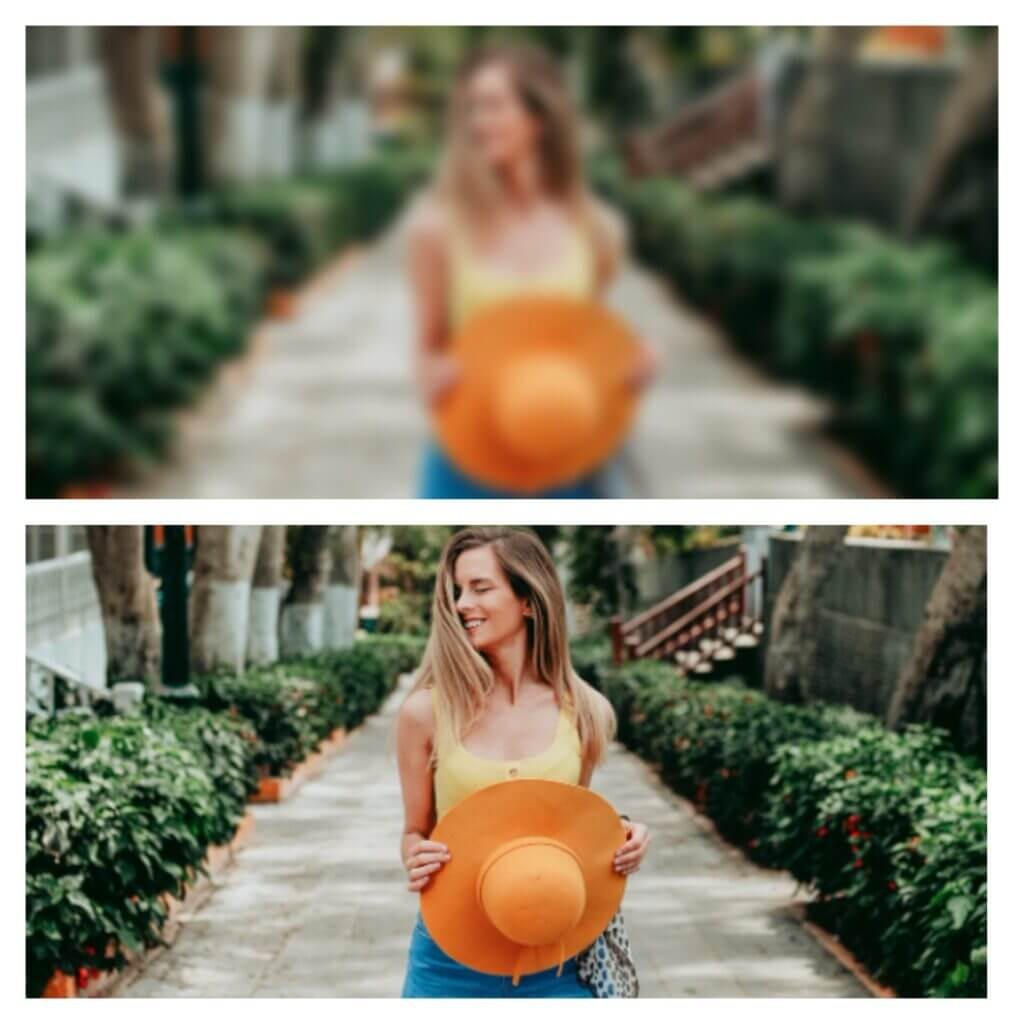
Sharpening photos is an essential technique for enhancing image clarity, especially when working with pictures that may appear soft or slightly out of focus. With a variety of online tools available, sharpen photos online has become more accessible than ever. Here are some effective tips to help you achieve the best results.
1. Select the Right Online Tool
The first step in sharpening photos online is to choose the right tool for the job. Many websites offer user-friendly interfaces specifically designed for photo editing, including sharpening features. Look for tools that provide options such as basic sharpening, advanced settings, and the ability to work with different file formats.
2. Work with High-Quality Images
To achieve optimal results, always start with the highest quality image available. If your original photo is low resolution or heavily compressed, sharpening may only highlight imperfections. Begin with a clear, well-defined image to make the most of your sharpening efforts.
3. Utilize the Unsharp Mask Technique
The Unsharp Mask is a widely used method for sharpening images. This technique increases contrast along the edges of objects, making them appear sharper. Most online photo editors include an Unsharp Mask feature, allowing you to adjust parameters such as amount, radius, and threshold:
Amount: Controls the extent of contrast enhancement.
Radius: Determines the width of the edges affected.
Threshold: Sets the minimum level of contrast that will be sharpened.
Start with moderate settings and fine-tune them based on the specific needs of your image.
4. Avoid Overdoing It
While sharpening can significantly enhance your images, it’s important to avoid over-sharpening. Excessive sharpening can create unnatural artifacts and noise, leading to a harsh appearance. Regularly zoom in to check the details as you adjust the sharpening settings to ensure a natural look.
5. Sharpen Selectively
In some cases, you may only need to sharpen specific areas of a photo, such as a subject’s eyes or key background elements. Many online tools allow for selective sharpening using masking or brush features. This approach enhances critical details without affecting the entire image.
6. Balance Sharpening with Noise Reduction
Sharpening can sometimes amplify noise in an image, especially in areas with less detail. To mitigate this, consider applying noise reduction techniques either before or after sharpening. Many online editing tools offer noise reduction options to smooth out graininess while retaining important details.
7. Experiment with Settings
Every photo is unique, and sharpening techniques may vary depending on the image. Take the time to experiment with different settings and methods to discover what works best for your specific photo. Compare results by trying various levels of sharpening to determine the ideal balance.
8. Save in a Suitable Format
Once you’ve sharpened your image, it’s essential to save it in a format that retains quality. While JPEG is a common format, it can result in loss of detail due to compression. Whenever possible, opt for formats like PNG or TIFF, which preserve image quality better.
9. Use the Preview Feature
Many online photo editing tools provide a preview function that allows you to see changes in real time. Utilize this feature to evaluate the effects of sharpening as you make adjustments. It’s a helpful way to ensure that the changes are improving the image rather than detracting from it.
10. Practice Regularly
Sharpening photos online is a skill that improves with practice. Familiarize yourself with various tools and techniques, and don’t hesitate to experiment. With time and experience, you’ll develop a better understanding of how to sharpen images effectively and achieve the desired results.
Sharpening photos online can significantly enhance the visual quality of your images. By selecting the right tools, working with high-quality files, and applying thoughtful techniques, you can achieve impressive results. Remember to balance sharpening with noise reduction, avoid over-sharpening, and practice regularly to refine your skills. With these tips, you’ll be well on your way to creating sharper, more striking photographs.