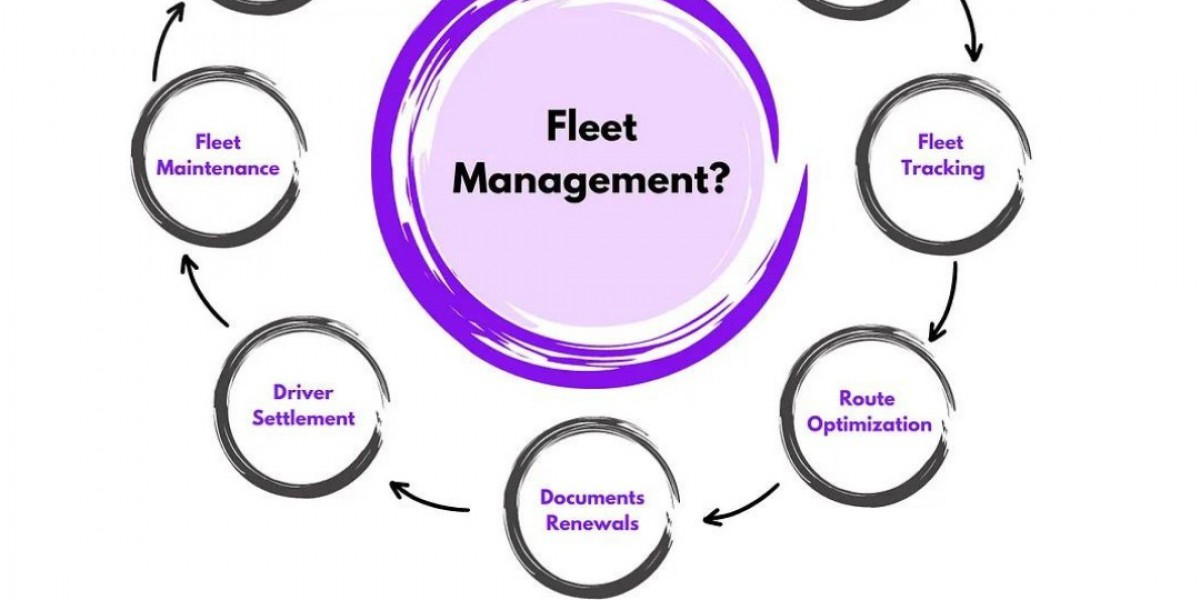How to Create a WordPress Blog in 14 Simple Steps.
A WordPress blog can be a great way to share your ideas, promote your business, or connect with an audience. With WordPress being the most popular blogging platform, it's easy to get started even if you don't have any prior experience. In this beginner's guide, I'll walk you through the 14 key steps to launch your own WordPress blog from scratch. Let's get started!
The 14 Steps to Create Your Own WordPress Blog
1. Choose a domain name. Pick a domain name that is short, memorable, and relates to your blog topic. Make sure the .com is available. We Buy Our Domains at NameCheap.
2. Find a web host. WordPress requires web hosting to store your site files and data. Look for affordable shared hosting with cPanel to simplify WordPress installation.
3. Install WordPress through your host. Most hosts offer a quick one-click install of WordPress from the cPanel. This automatically sets up the WordPress files on your account.
4. Log in to your WordPress dashboard. You'll land on your WordPress admin dashboard after installation. This is where you can access all your site management tools.
5. Pick a theme. Themes control the overall design and layout of your site. Browse free themes first to find one that fits your style. Popular picks include Astra, GeneratePress, and OceanWP.
6. Customize your theme. Most themes allow you to tweak elements like colors, fonts, and page layouts with just a few clicks. This lets you put your own spin on the design.
7. Add plugins. Plugins provide extra features like contact forms, e-commerce, galleries, and more. Limit plugins at first until your site grows. Essential ones include Akismet for security and Yoast SEO for optimization.
8. Create your first blog posts. The real content your readers care about. Introduce yourself on a new welcome post, then create content around keywords to help get found in search.
9. Set up menus. Menus make it easy for visitors to navigate your site. Arrange your homepage, blog, contact, and other important pages.
10. Configure site settings. Adjust your general site title, description and timezone. Turn on comments if you want reader discussions. Enable HTTPS for security.
11. Integrate email lists. Building an email list helps you stay in touch with readers. Use a plugin like ConvertKit or Mailchimp to capture emails.
12. Promote your blog. Now get the word out! Share your blog on social media, submit it to directories, and connect with influencers in your niche.
13. Enable analytics. Google Analytics allows you to view traffic stats and visitor demographics. The WordPress Monster Insights plugin connects your WordPress site.
14. Maintain and grow your blog. Publish new content consistently, moderate comments, upgrade plugins, and test new ideas. Your blog will evolve over time.
Conclusion:
With these 14 steps, you can launch a WordPress blog tailored exactly to your needs. Stick to this process, and you'll have your own live blog up and running in no time. Then the fun begins - creating great content, building an audience, and taking your blogging journey even further.
If you are serious about making money online we suggest the Premium membership at Wealthy Affiliate for the Domain, hosting, tools, and training for blogging success. Kyle Loudon and Carson Lim have been training 6-7 figure affiliate marketers since 2005. Join Wealthy Affiliate today.