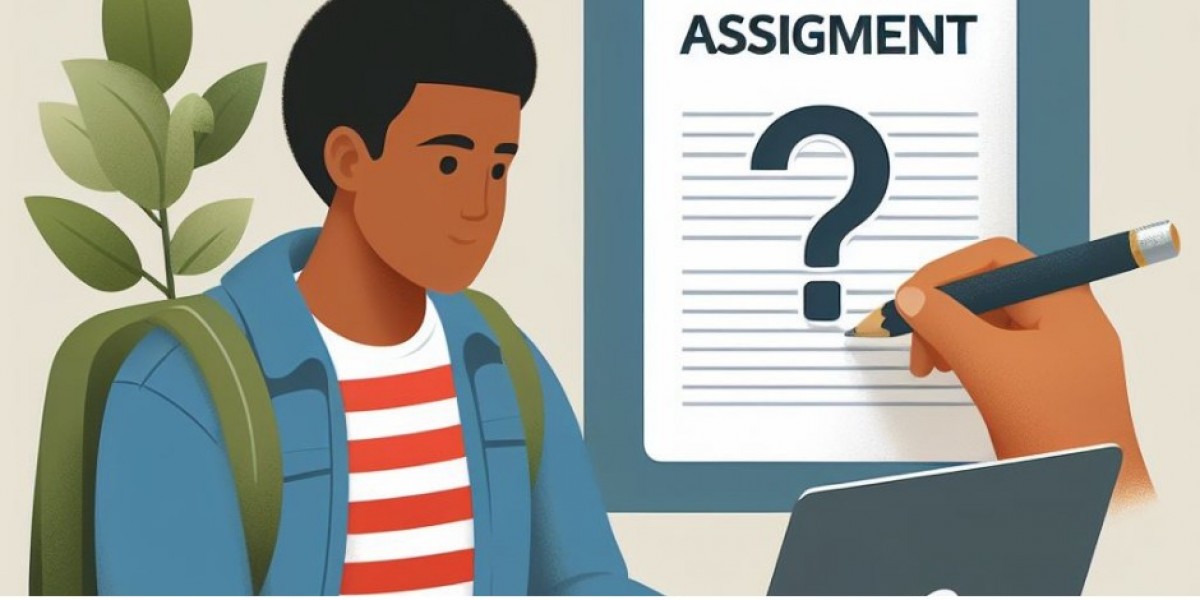In the evolving field of networking, achieving proficiency in CCNA (Cisco Certified Network Associate) certification is pivotal for students aiming to build a successful career in network administration and design. At computernetworkassignmenthelp.com, we understand the intricacies involved in mastering CCNA concepts and offer comprehensive CCNA assignment help online to guide students through their complex assignments. This post delves into advanced-level CCNA questions, providing detailed solutions to help you grasp these concepts effectively.
Understanding VLANs and Inter-VLAN Routing
Question:
In a network environment, you are tasked with configuring VLANs and enabling communication between them. Describe the process of setting up VLANs on a Cisco switch and configuring Inter-VLAN Routing. What are the key considerations to ensure smooth communication between VLANs?
Solution:
To configure VLANs and enable Inter-VLAN Routing on a Cisco switch, follow these steps:
- Create VLANs on the Switch:
- Access the switch CLI (Command Line Interface).
- Enter global configuration mode:
Switch# configure terminal - Create VLANs by entering the VLAN configuration mode and assigning VLAN IDs:
Switch(config)# vlan 10 Switch(config-vlan)# name Sales Switch(config)# vlan 20 Switch(config-vlan)# name Marketing - Assign ports to VLANs:
Switch(config)# interface range fa0/1 - 2 Switch(config-if-range)# switchport mode access Switch(config-if-range)# switchport access vlan 10 Switch(config)# interface range fa0/3 - 4 Switch(config-if-range)# switchport mode access Switch(config-if-range)# switchport access vlan 20
- Configure Trunk Links:
- Trunk links are used to carry traffic for multiple VLANs between switches or between a switch and a router. Configure trunking on the switch port connected to another switch:
Switch(config)# interface gig0/1 Switch(config-if)# switchport mode trunk Switch(config-if)# switchport trunk allowed vlan 10,20
- Set Up Inter-VLAN Routing:
- Inter-VLAN Routing requires a Layer 3 device, such as a router or a multilayer switch. For this example, we will use a router:
- Configure sub-interfaces on the router for each VLAN:
Router# configure terminal Router(config)# interface gig0/1.10 Router(config-if)# encapsulation dot1Q 10 Router(config-if)# ip address 192.168.10.1 255.255.255.0 Router(config-if)# exit Router(config)# interface gig0/1.20 Router(config-if)# encapsulation dot1Q 20 Router(config-if)# ip address 192.168.20.1 255.255.255.0 Router(config-if)# exit - Ensure that routing is enabled on the router to facilitate communication between VLANs.
- Verify VLAN Configuration:
- On the switch, verify VLANs and port assignments:
Switch# show vlan brief - On the router, verify the sub-interface configuration:
Router# show ip interface brief - Test connectivity between devices in different VLANs to confirm that Inter-VLAN Routing is working correctly.
Key Considerations:
- VLAN IDs and Names: Ensure VLAN IDs and names are correctly configured and consistently applied across the network.
- Trunking Protocols: Use the correct trunking protocol (e.g., IEEE 802.1Q) and ensure that trunk ports are configured correctly on all switches involved.
- IP Addressing: Properly assign IP addresses and subnet masks to sub-interfaces to match the VLANs' IP address range.
- Routing Protocols: If necessary, configure routing protocols or static routes to facilitate communication between VLANs.
Configuring OSPF in a Multi-Area Network
Question:
Explain how to configure OSPF (Open Shortest Path First) in a multi-area network. What are the key steps to ensure proper OSPF operation across different areas, and how do you verify the configuration?
Solution:
OSPF is a popular link-state routing protocol used to efficiently manage routing information in large networks. When configuring OSPF in a multi-area network, follow these steps:
- Define OSPF Process:
- Start by defining the OSPF process on each router:
Router# configure terminal Router(config)# router ospf 1
- Specify OSPF Network Statements:
- Define the networks that will participate in OSPF and assign them to the appropriate OSPF areas:
Router(config-router)# network 192.168.1.0 0.0.0.255 area 0 Router(config-router)# network 192.168.2.0 0.0.0.255 area 1 - The network statements must match the IP address range of interfaces participating in OSPF.
- Configure OSPF on Interfaces:
- Assign interfaces to the OSPF process and specify the OSPF area:
Router(config)# interface gig0/1 Router(config-if)# ip ospf 1 area 0 Router(config)# interface gig0/2 Router(config-if)# ip ospf 1 area 1
- Verify OSPF Configuration:
- Check the OSPF status and adjacency:
Router# show ip ospf neighbor Router# show ip ospf interface Router# show ip ospf database
- Troubleshooting OSPF:
- Ensure that OSPF is enabled on all interfaces that need to participate in OSPF.
- Verify that OSPF areas are correctly configured and that routers in the same area can communicate with each other.
Key Considerations:
- Area Design: Plan OSPF areas carefully to ensure optimal routing and scalability. The backbone area (Area 0) should connect all other areas.
- LSA Types: Understand different Link-State Advertisements (LSAs) and their roles in OSPF operations.
- OSPF Timers: Adjust OSPF hello and dead timers if necessary to optimize OSPF convergence times.
Conclusion
Mastering CCNA concepts requires a deep understanding of networking principles and hands-on practice. The advanced CCNA questions and solutions provided here highlight essential topics such as VLAN configuration, Inter-VLAN Routing, and OSPF setup. Our team at computernetworkassignmenthelp.com is dedicated to providing top-notch CCNA assignment help online, ensuring that students gain the expertise needed to excel in their CCNA certification and beyond.
For personalized assistance with your CCNA assignments, visit computernetworkassignmenthelp.com to connect with our experts and get the support you need to achieve your academic goals.