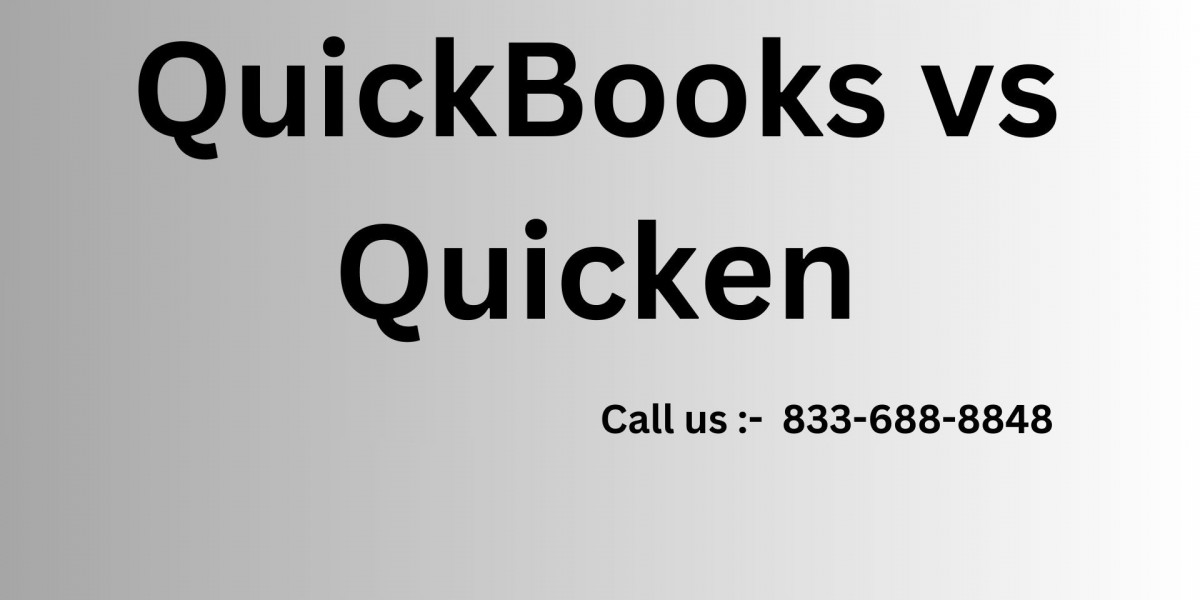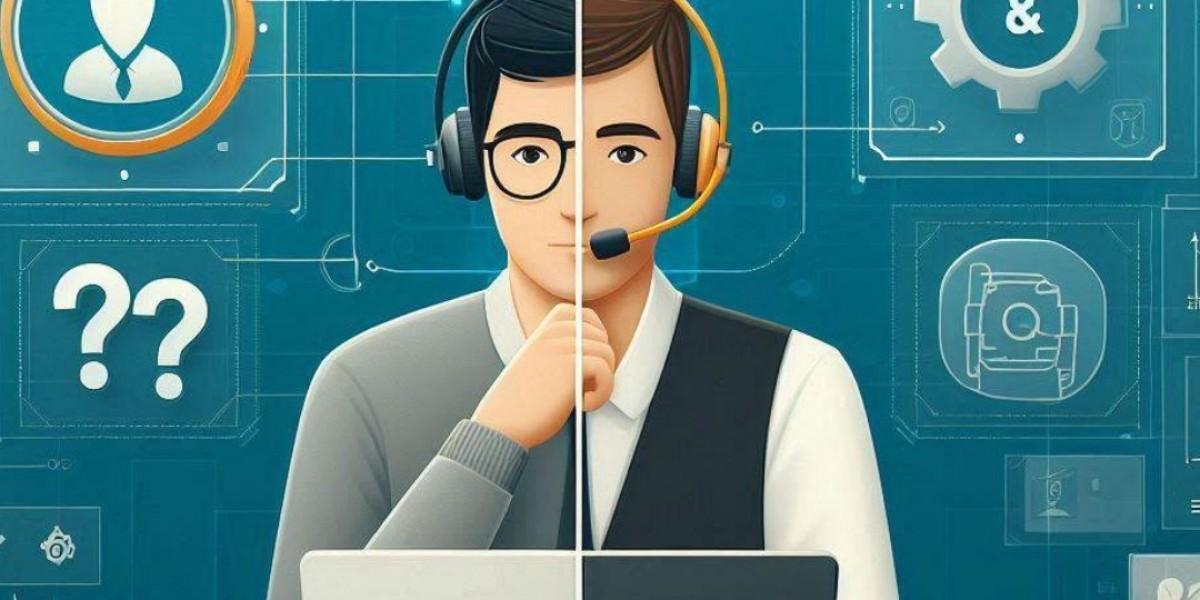QuickBooks vs. Quicken: Which Financial Software is Right for You?
When it comes to managing your finances, choosing the right software can make all the difference.QuickBooks vs Quicken are two of the most popular financial management tools available, but they cater to different needs. Understanding the key differences between these two programs can help you decide which one is best suited for your personal or business financial management. In this blog, we'll compare QuickBooks and Quicken across various aspects to help you make an informed decision.
Overview of QuickBooks
QuickBooks is a comprehensive accounting software developed by Intuit, primarily designed for small to medium-sized businesses. It offers a wide range of features that go beyond basic financial tracking, including:
- Invoicing and Billing: Create and send invoices, track payments, and manage accounts receivable.
- Expense Tracking: Monitor expenses and manage accounts payable.
- Payroll Management: Handle employee payroll, including tax calculations and direct deposits.
- Inventory Management: Track inventory levels, manage orders, and update stock information.
- Reporting: Generate detailed financial reports, including profit and loss statements, balance sheets, and cash flow statements.
- Multi-User Access: Multiple users can access QuickBooks simultaneously, making it ideal for teams.
Overview of Quicken
Quicken, also developed by Intuit (before being sold to H.I.G. Capital), is a personal finance management tool designed for individuals and families. Quicken is more focused on budgeting and tracking personal finances, with features such as:
- Expense Tracking: Track and categorize personal expenses, and create budgets.
- Bill Management: Pay bills directly through the software and keep track of due dates.
- Investment Tracking: Manage and monitor investments, including stocks, bonds, and retirement accounts.
- Debt Reduction: Plan and track debt payoff strategies.
- Personal Budgeting: Create customized budgets based on income and expenses.
Key Differences Between QuickBooks and Quicken
- Target Audience:
- QuickBooks: Best suited for small to medium-sized businesses, freelancers, and accountants who need robust accounting and bookkeeping features.
- Quicken: Ideal for individuals or families who need to manage personal finances, track household expenses, and plan budgets.
- Functionality:
- QuickBooks: Offers advanced accounting features such as payroll management, inventory tracking, and financial reporting. It's designed to handle complex financial tasks for businesses.
- Quicken: Focuses on personal finance management, offering features like bill payment, budget creation, and investment tracking. It lacks the advanced business accounting tools found in QuickBooks.
- Ease of Use:
- QuickBooks: While powerful, QuickBooks can be more complex to use, especially for those without an accounting background. However, it offers a wide range of tutorials and support options to help users get up to speed.
- Quicken: Quicken is generally easier to use, with a more straightforward interface designed for personal finance management. It’s accessible even for those with minimal financial expertise.
- Pricing:
- QuickBooks: Pricing for QuickBooks varies depending on the version and features you need. It generally ranges from $25 to $180 per month, depending on the plan and whether you choose to include payroll services.
- Quicken: Quicken is more affordable, with pricing ranging from $35.99 to $103.99 per year, depending on the version. It’s a more cost-effective solution for personal finance management.
- Customization and Scalability:
- QuickBooks: Highly customizable and scalable, making it suitable for growing businesses. QuickBooks offers various versions (Simple Start, Essentials, Plus, Advanced) to match the needs of different businesses.
- Quicken: Less customizable and not designed for business scalability. It’s tailored to meet the needs of personal finance management without the need for advanced customization.
- Cloud Access:
- QuickBooks: Available in both desktop and cloud-based versions, allowing users to access their data from anywhere. The cloud-based version, QuickBooks Online, is particularly popular for its flexibility.
- Quicken: Primarily a desktop application, but it does offer cloud syncing for access across multiple devices. However, it’s not as fully integrated into the cloud as QuickBooks.
Which One Should You Choose?
- Choose QuickBooks:
- You run a small to medium-sized business and need comprehensive accounting and bookkeeping tools.
- You need advanced features like payroll, inventory management, and multi-user access.
- You require detailed financial reporting and the ability to scale your software as your business grows.
- Choose Quicken:
- You’re an individual or family looking to manage personal finances, track expenses, and create budgets.
- You want a simple, easy-to-use tool for household financial management.
- You don’t need the advanced business features offered by QuickBooks.
Conclusion
Both QuickBooks and Quicken are powerful tools, but they serve different purposes. QuickBooks is ideal for businesses that need comprehensive accounting solutions, while Quicken is perfect for individuals and families managing personal finances. By understanding the differences between the two, you can choose the software that best meets your needs and helps you achieve your financial goals.
Read More: Accounting and Bookkeeping Services