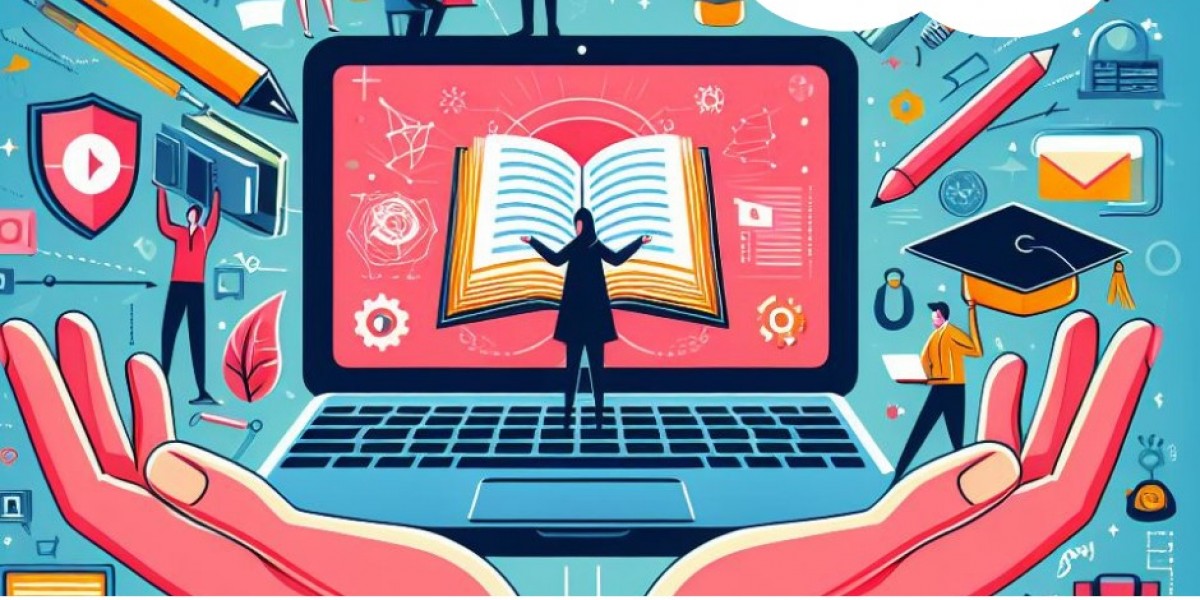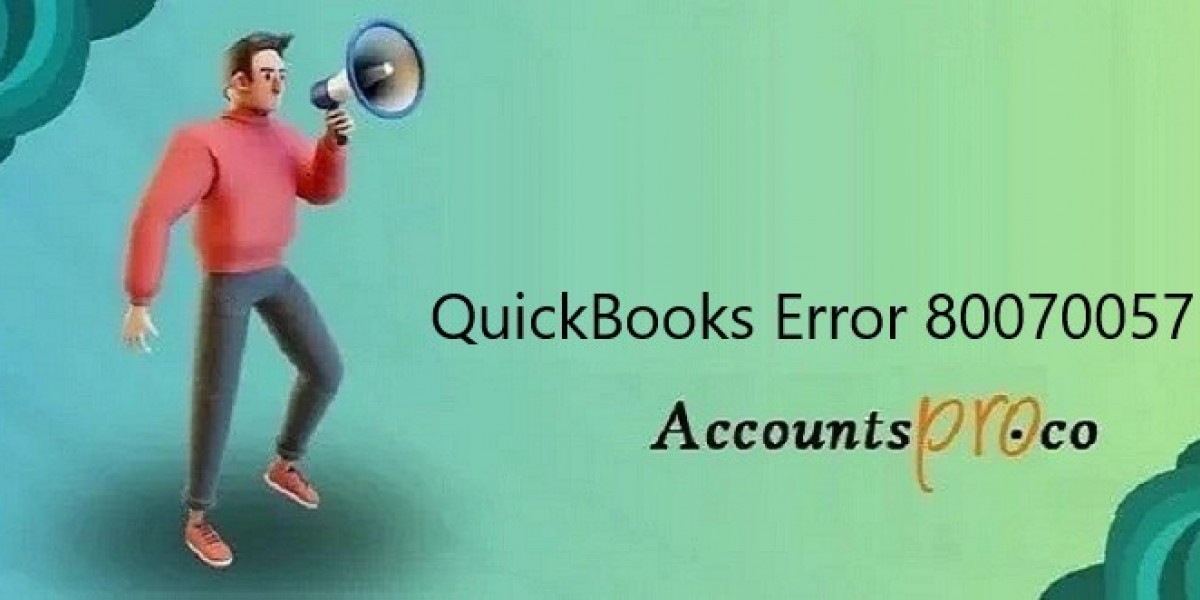In the realm of network design and configuration, mastering Packet Tracer can significantly impact your academic success. For students navigating the complexities of networking assignments, seeking expert guidance can make all the difference. At computernetworkassignmenthelp.com, we specialize in providing packet tracer assignment help online to ensure that students excel in their coursework. Our experts tackle intricate scenarios with precision, offering comprehensive solutions that not only solve the problem but also enhance your understanding of network concepts.
Scenario 1: Configuring VLANs for Inter-VLAN Routing
Question:
You are tasked with configuring a network to support multiple VLANs with inter-VLAN routing. The network should include three VLANs: VLAN 10 (Sales), VLAN 20 (HR), and VLAN 30 (IT). You need to ensure that devices in each VLAN can communicate with one another while maintaining proper segregation between VLANs. The configuration should also include appropriate IP addressing, VLAN assignments, and routing protocols.
Solution:
To achieve this setup, follow these steps:
Define VLANs and Assign Ports:
Begin by creating the VLANs on the switch and assigning ports to the appropriate VLANs.
Switch> enableSwitch# configure terminalSwitch(config)# vlan 10Switch(config-vlan)# name SalesSwitch(config-vlan)# exitSwitch(config)# vlan 20Switch(config-vlan)# name HRSwitch(config-vlan)# exitSwitch(config)# vlan 30Switch(config-vlan)# name ITSwitch(config-vlan)# exitSwitch(config)# interface range Fa0/1 - 4Switch(config-if-range)# switchport mode accessSwitch(config-if-range)# switchport access vlan 10Switch(config-if-range)# exitSwitch(config)# interface range Fa0/5 - 8Switch(config-if-range)# switchport mode accessSwitch(config-if-range)# switchport access vlan 20Switch(config-if-range)# exitSwitch(config)# interface range Fa0/9 - 12Switch(config-if-range)# switchport mode accessSwitch(config-if-range)# switchport access vlan 30Switch(config-if-range)# exitConfigure VLAN Interfaces:
Set up VLAN interfaces on the router for inter-VLAN routing. These interfaces will serve as the default gateways for each VLAN.
Router> enableRouter# configure terminalRouter(config)# interface vlan 10Router(config-if)# ip address 192.168.10.1 255.255.255.0Router(config-if)# no shutdownRouter(config-if)# exitRouter(config)# interface vlan 20Router(config-if)# ip address 192.168.20.1 255.255.255.0Router(config-if)# no shutdownRouter(config-if)# exitRouter(config)# interface vlan 30Router(config-if)# ip address 192.168.30.1 255.255.255.0Router(config-if)# no shutdownRouter(config-if)# exitSet Up Routing Protocols:
To facilitate communication between VLANs, configure a routing protocol. For this example, we'll use OSPF.
Router(config)# router ospf 1Router(config-router)# network 192.168.10.0 0.0.0.255 area 0Router(config-router)# network 192.168.20.0 0.0.0.255 area 0Router(config-router)# network 192.168.30.0 0.0.0.255 area 0Router(config-router)# exitVerify Configuration:
Ensure that VLANs are correctly configured and that devices in different VLANs can communicate with one another.
Switch# show vlan briefRouter# show ip routeRouter# ping 192.168.10.2Router# ping 192.168.20.2Router# ping 192.168.30.2
Scenario 2: Implementing a Static NAT Configuration
Question:
You need to configure static NAT on a router to allow internal devices to access a web server located in the DMZ. The internal network uses the 192.168.1.0/24 subnet, and the external IP for the web server should be 203.0.113.10. The router will translate the internal IP addresses to this external IP address when accessing the web server.
Solution:
Follow these steps to configure static NAT:
Define the Static NAT Mapping:
Create a static NAT entry that maps the internal IP address to the external IP address.
Router> enableRouter# configure terminalRouter(config)# ip nat inside source static 192.168.1.100 203.0.113.10Router(config)# exitConfigure NAT on the Interfaces:
Specify which interfaces are inside and which are outside for NAT purposes.
Router(config)# interface Gig0/0Router(config-if)# ip nat insideRouter(config-if)# exitRouter(config)# interface Gig0/1Router(config-if)# ip nat outsideRouter(config-if)# exitVerify NAT Configuration:
Confirm that the static NAT configuration is working correctly and that the internal device can access the web server.
Router# show ip nat translationsRouter# ping 203.0.113.10
These solutions demonstrate the expertise of our team at computernetworkassignmenthelp.com in handling complex Packet Tracer scenarios. If you require packet tracer assignment help online, our specialists are ready to provide detailed and accurate solutions tailored to your needs. Whether you're dealing with VLANs, NAT, or any other intricate networking concept, we're here to guide you through every step of your assignment.